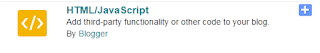I've been a fan of situational comedy or SitCom most people would say. For example, How I Met Your Mother & The Big Bang Theory are still two of the series I keep watching randomly until now. One of the reasons probably because of its simplicity. I remember coming back from a hard day in uni to a fresh and funny episode that didn't take much to make me laugh. It's short enough to be watched during my dinner time with all the problems that has surfaced, resolved in the end of the episode. And also, having those kind of circle who get to hang out everytime is the dream.
Among all of the series I've watched, there's one huge title that I haven't touched yet, not until recently.
I have never ever ever ever ever watched Friends.
This show, which apparently lots of other shows look up to, is finally within my reach and I've finished watching everything in around 6 days.
As like other shows, Friends gave you life lessons, valuable guidance on how to interact with people, and obviously, great times. There are lots of lessons I gathered from the show, but in a glance, here are 3 points I learnt from watching 236 episodes of F.R.I.E.N.D.S:
Among all of the series I've watched, there's one huge title that I haven't touched yet, not until recently.
I have never ever ever ever ever watched Friends.
This show, which apparently lots of other shows look up to, is finally within my reach and I've finished watching everything in around 6 days.
As like other shows, Friends gave you life lessons, valuable guidance on how to interact with people, and obviously, great times. There are lots of lessons I gathered from the show, but in a glance, here are 3 points I learnt from watching 236 episodes of F.R.I.E.N.D.S:
1. Yes, Turning 30 is Kind of Scary
Accepting the fact that you're an adult is horrifying, and realizing that everything you have imagined being an adult when you're a kid then finding out you're still not reaching it kind of a bit frightening. But we gotta enjoy it since we create memories with people around us and at some point on our lives we're gonna cherish it.
2. Starting a Relationship is Hard (pretty much throughout all of the seasons)
As everybody get histories with tons of their relationship before, you will find yourself disappointed several times because of some crushed expectations.
“Welcome to the real world. It sucks. You’re gonna love it!” – Monica
3. It's Always Seems Crazy to Change Career and Start Something New
Some people love their jobs, some don't. Finding ways to channel your passions sometimes seems taking a long time. But it's worth the time spent. And you know what they say about comfort zone is a dangerous place, that stuff is real.
Alright then, I'll get back to watch some random episodes of it, and update this post whenever I got new lessons. Ciao!